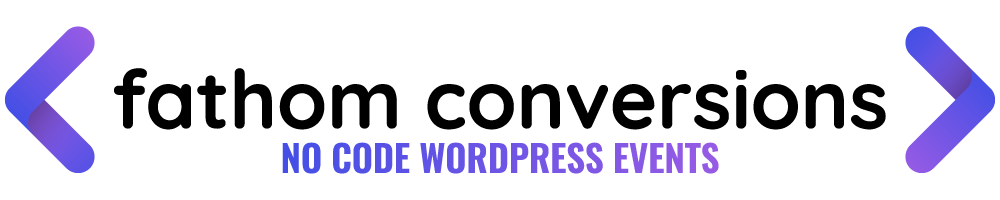Landing Pages
If you need to measure the conversion rate of social media campaigns, then you must have a conversion event on the page load.
In just a few clicks you have any page or post on your WordPress site enabled so that when a user lands on the page, it will create an event in your Fathom account!
For a complete walkthrough from scratch on setting up your new account check out the Intro to Fathom Analytics Conversions!
- Sign up for Fathom
- Configure Fathom WordPress Plugin
- Set up Fathom Conversions Plugin
- Create or edit your page and select to enable Conversions
- Change the name of the conversion to match your campaign
- Watch as your page now creates Events!
This plugin uses the Beta Fathom Analytics API, which is still in early access, and subject to changes in the future, this plugin could stop working without warning if updates occur.
No code required!
Fathom Conversions Features
Fathom Conversions makes it super easy to add event conversions to your WordPress pages.
In just a few moments you can be up and running, and have reliable data added to your analytics.
Mark any page as a conversion
Mark any post as a conversion
Customise the Event Title or use Page Title
Auto sync of any update to the Event Title
Instant visibility in Fathom
No complex code required!