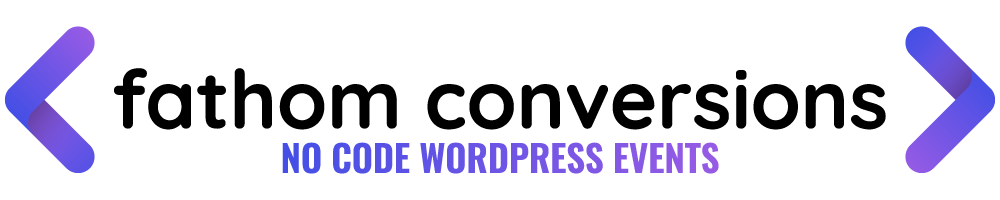Contact Form 7
This video shows how easy it is to add an event when your Contact Form 7 form is submitted, and for that event to appear in your Fathom Analytics account.
For a complete walkthrough from scratch on setting up your new account check out the Intro to Fathom Analytics Conversions!
- Sign up for Fathom
- Configure Fathom WordPress Plugin
- Set up Fathom Conversions Plugin
- Enable Contact Form 7 in the Fathom Conversions settings
- The plugin will add conversions for all of your existing forms
- Watch as your forms now create Events!
This plugin uses the Beta Fathom Analytics API, which is still in early access, and subject to changes in the future, this plugin could stop working without warning if updates occur.
No code required!
Contact Form 7 Demo
Fill in the form on the right to trigger a Contact Form 7 event. this submission will use the name of the Contact Form in your Admin area as the conversion name.
Open the Fathom Analytics dashboard to see your conversion.
About Contact Form 7
Contact Form 7 can manage multiple contact forms, plus you can customize the form and the mail contents flexibly with simple markup. The form supports Ajax-powered submitting, CAPTCHA, Akismet spam filtering and so on.
About Fathom
Fathom is a Google Analytics alternative that doesn’t compromise visitor privacy for data. It’s revolutionized website analytics, making them easier to use and respectful of privacy laws (like GDPR and more).
Fathom Conversions Features
Fathom Conversions makes it super easy to add event conversions to your Contact Form 7 forms.
In just a few moments you can be up and running
Automatically update existing forms
Uses Contact Form 7 name as the Event name
Event label stays in sync with the Form name
Automatically creates events with new forms
Instant visibility in Fathom
No complex code required!